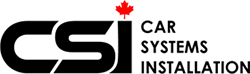In this video, we will show you how to install the YP-CPAA-LEX15 Carplay or Android Auto on a Lexus IS 300 vehicle. You can use our short video as your guide, and you are also weclome to contact us to seek more professional help. Here are the key takeaways:
✔ Plug the connectors into the radio and into the screen. Plug the connections into the module.
✔ Turn the ignition on. On the screen, go to the menu and select Media.
✔ On the controller, hold down the menu button for a few seconds. Plug in the USB for Android Auto. On the screen, select Android Auto. We do not recommend using the wireless option as it is not always stable, so be sure to select the Android Auto option.
✔ Android Auto will appear on your screen. Your music will be good to play as well as maps and voice recognition.
You can use our short video as your guide, and you are also weclome to contact us to seek more professional help. At Car Systems Installation, we specialize in electronic upgrades for vehicles, including dash cams, backup cameras, parking sensors, collision avoidance, multimedia, GPS and navigation and so on. To find out more about our Carplay and Android Auto, click here.
Our technicians are certified to install any upgrades on your Lexus vehicle.
To schedule your appointment, please call (416) 901-5812
We're located at 874 Magnetic Dr, North York, ON M3J 2C4. To view our location, click here.