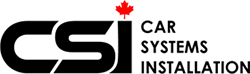In this video, we will show you how to install the YP-AUDI-INT interface module to an Audi vehicle without MMI. It will just take several steps to enahnce your driving experience. Here are the key takeaways:
✔ Dash has already been removed. See how to remove it here.
✔There are multiple wire connections that need to be made. Connect the wires/cables. More detail is shown in the video.
✔ Connect all wires and cables to the system. Set the dip switches to how you need.
✔ To make any changes to the settings, you can do so while the vehicle is in reverse. Open one of the dipswitches to allow you to enter the system and go into the menu to make changes. Press on the mode button to take you to the first option, take your remote and position it infront of the infrared while holding the left arrow button down, the menu will open on the screen.
✔ Once fully connected and the settings are set, once you put the vehicle in reverse, you will see the video/guides on the screen.
You can use our short video as your guide, and you are also weclome to contact us to seek more professional help. At Car Systems Installation, we specialize in electronic upgrades for vehicles, including dash cams, backup cameras, parking sensors, collision avoidance, multimedia, GPS and navigation and so on.
Our technicians are certified to install any upgrades on your Audi vehicle.
To schedule your appointment, please call (416) 901-5812
We're located at 874 Magnetic Dr, North York, ON M3J 2C4. To view our location, click here.